http://translate.google.com
Sorry for the Russian text in the pictures - it's an image from my lesson. Russian text in pictures, in principle, does not need to understand - all important to be marked.
1. "Draw lines in the pixel-art"
You think that you draw straight lines are very simple?
However, pixel-art, even straight lines may look unnatural because of irregularities or "steps".
Irregularities or steps are due to breakage or displacement of the image, which we will need to avoid when drawing lines.
Such errors, when a piece of the line above or below the surrounding pieces are shown below and highlighted in red.
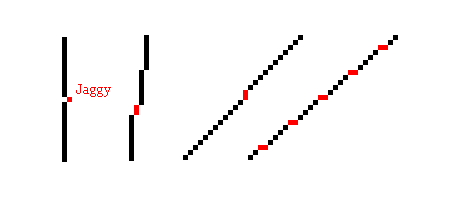
Curved lines in the pixel-art.
To create the curvature, make sure that pieces of lines indicating the curves and slopes are progressively smaller.
In this example, the curve is done by shifting and reducing 6> 3> 2> 1 - the left picture.
On the right is a picture step 3> 1 <3, it is highlighted in red.
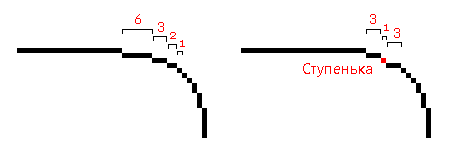
Smoothing lines. Even despite the fact that we draw a pixel-art style, the lines do not have to look rough. Sometimes you may need to apply anti-aliasing. Smoothing is achieved by adding an intermediate shades of color lines in the figure. Difficult to describe it in words, so try to give an example.
Smoothing of curves in the style of pixel art.
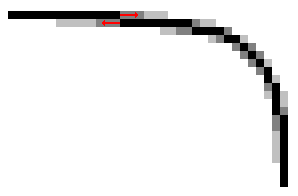
Smoothing of the circles in the style of pixel art.
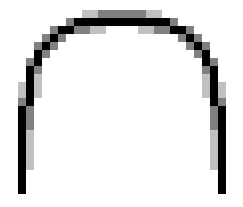
Smoothing the endings of lines in the style of pixel art.
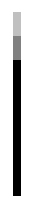
To facilitate the drawing, we can not just draw lines tool "pencil", but also use the tool of the "line" or "curve" and use the tools of "figures". However, after using them, we need to zoom in and visually check that the lines correspond to the principles of pixel art, and if not, then adjust them manually, using the same tool "pencil".
The basis of the drawing - the form, and it can be shown correctly using only a monochrome gradient. That is only drawing one color, but smoothing out the shadows.
2. "Create a color palette of the image аlso included gradients."

*Colors table:

*Paint color profile:

For beginners in drawing, I will describe the easier way, though I do it myself and define the colors on the eyes - maybe that's why in my work, you can still find bugs transition of color.
*Picture-base template:
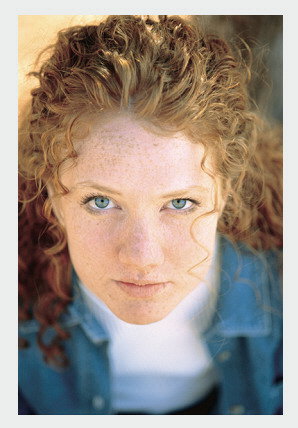
How often have you faced with a choice of color scheme of your painting?
Course work with color is a science.
And I would really advise you to read the аpplied book of russian artists "The Symbolism of colors" that the process is managed and controlled:)
Since even the venerable artists recognize that "from of the head" good coloring work hard to give.
When you create the image we need is the basis of a template from which we draw.
*Using the template image and a tool to get the desired color:
In Corel Painter and in Paint.NET plugin is a great opportunity that is not in Paint and Photoshop - this is creating a color palette (color set) from the image or layer ...
Of course there are lots of sites and programs created exclusively for this, here are examples:
http://www.colorschemer.com/online.html
http://bighugelabs.com/colors.php
http://kuler.adobe.com
http://www.degraeve.com/color-palette/index.php
For help in Photoshop for create a color palette of the image handly use Filters-> Pixelate -> Mosaic and form palette.
Or
"ColorPic" - captures the color you want directly from the screen and translates it into codes (RGB, SMYK). Special program to get any color directly from the screen, just hover your mouse over the color that you want and press the key combination ctrl + g, then you can use this color.
*Create a color palette:
Suppose you have a picture, the color that you like very well, and you would very much like to draw his in the same color ... What do I do? Poking a pipette in the right places, switching from window to window? Option, but not simple ... The easiest way to do this as follows - use tools/plugin/programm/site for create new palette from basis image.
*Warm colors for palette
and
*Cold colors for palette
After creating a palette - you only need to combine a color palette and monochrome (black and white) palette.
In other words, use those modern tools and create your personal masterpieces, with time comes experience and will change a lot...
edited 3×, last 12.09.11 08:36:16 pm

 Tutorial of basis for noobs in drawing
Tutorial of basis for noobs in drawing
 1
1 
 Offline
Offline
 Majatek
Majatek
